SetGeneratingOrders
Regardless of whether the test was run using Run Simulation or Generate Orders, you can set whether the test will generate orders or not.
When the parameter setting is True, the test will generate orders. When the parameter setting is False a normal test will run without orders being generated.
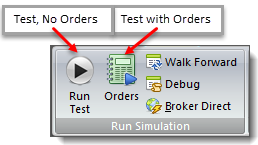
Run Simulation Test, & Run Simulation Test with Orders.
Because the default test button settings use this True value to generate Orders, and it uses a False value to not generate orders, the same results can be created by selecting the king of Test Simulation you want to create.
If you decide to use this function, execute this function is used in the Before Test script. This function will enable a couple of stepped test to make profile or other changes before the test run needs to generation orders.
Syntax: |
|---|
test.SetGeneratingOrders( True/False ) |
Parameter: |
Description: |
|---|---|
True/False |
True Enables Orders, False disables orders |
Example: |
|---|
' Disable order generation test.SetGeneratingOrders( FALSE ) |
Returns: |
|---|
<None> |
Links: |
|---|
|
See Also: |
|
Edit Time: 9/22/2020 4:18:17 PM |
Topic ID#: 545 |
