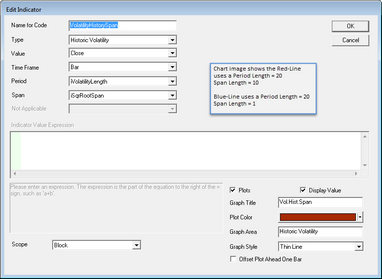Historic Volatility
Historical Volatility is calculated over the length of the first parameter field named "Period". Initial calculation measures the average deviation from the average price of a financial instrument in a given time period. Standard deviation is the most common but not the only way to calculate historical volatility. It is the method used in this indicator.
Historical Volatility uses second parameter field named "Span" to control the square root of the length of the Sum of the Squares Variations average results. Square root results returned are multiplied by 100 for a percentage compatible value.
Daily Return values are Log values of the result from current-price divided by the previous-price.
Negative prices are not compatible with a Log function. If your selected price series contains any negative price values use the Trading Blox Preference option to raise entire series above zero, or select a difference method for determining volatility.
Creating a Historical Volatility Indicator:
Historical Volatility will use two parameter length integers. Period length is the length of all calculations used to generate the Sum of the Square Variation values. Span length is the calculation length over which the Square Root of the Sum of the Squares is determined before being multiplied by 100.
Setup Example (Click on Images to enlarge): |
|---|
|
Chart example above shows two Historical Volatility indicators for a comparison of how the Span length parameter can amplify the results.
In this image the Light blue line is created using a parameter value of 20 bars and a Span length of 1. Dark red line is created using a period length of 20 bars, and a span length of 10 bars. |
Links: |
|---|
Basic Indicators, Calculated Indicators, Creating Indicators, Custom Indicators, Indicator Access, Indicator Reference, Average, SquareRoot, Sum |
See Also: |
Edit Time: 9/26/2020 1:16:56 PM |
Topic ID#: 369 |