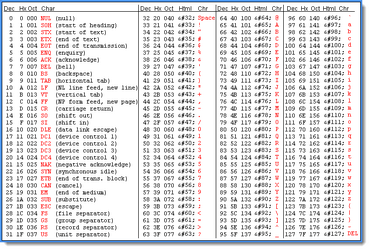Character to ASCII to Character
This is an example that demonstrates how to convert a text string into its ASCII values. In this example, conversion will also create a log of how each loop in the example script shows with text character the computer has assigned a number, and how that number can be used to convert the number back into its original character.
Standard ASCII Table:
This is the Standard ASCII table for converting text to an ASCII value, and for using the Chr() function to convert the ASCII number to a text character.
Example: |
|---|
Results:The information shown below is the output of create when each character is converted to ASCII, and the text value that number illustrates. 60 = < 33 = ! 91 = [ 67 = C 68 = D 65 = A 84 = T 65 = A 91 = [ 32 = 120 = x 120 = x 120 = x 120 = x 120 = x 120 = x 120 = x Chr(60)+Chr(33)+Chr(91)+Chr(67)+Chr(68)+Chr(65)+Chr(84)+Chr(65)+Chr(91)+Chr(32)+Chr(120)+Chr(120)+Chr(120)+Chr(120)+Chr(120)+Chr(120)+Chr(120)
|
Links: |
|---|
See Also: |
Edit Time: 9/18/2020 1:34:00 PM |
Topic ID#: 78 |