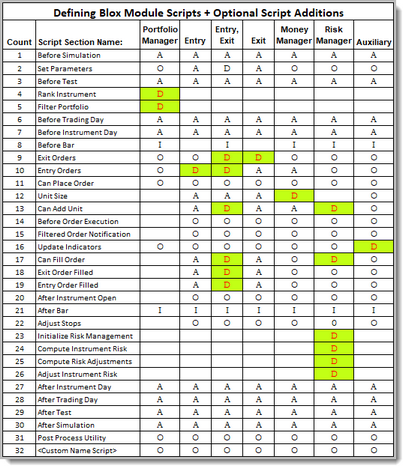Blox Scripts
This next table shows the Trading Blox Builder script sections for each of block modules that might be needed in a system.
Default script sections can also include many of the typical block scripts when the "Include Default Scripts" option is enabled when the block is created. When that option isn't enabled, the block will only contain the defining block script sections for that block type.
Adding additional script section to an existing block is an easy process. Details for Adding and Removing script section is available the "Managing Block Scripts" topic.
Some script sections define, and can change a blox type after a defining script section is added. For example, any blox that contains Rank Instruments or Filter Portfolio will be defined as a Portfolio Manager blox. Any script that contains any of the Risk Manager's scripts (see rows 20 to 23 in the table image below) will be defined as a Risk Manager blox.
The labels shown in the next image are explained in the table below the image:
Legend: |
Description: |
|---|---|
|
This label identifies the block scripts that determine the block type when created will appear only with the scripts name that are identified with this label when the "Include Default Scripts" option is not selected.
When the Exit Orders script is removed from the "Entry, Exit" block, the block type name will change to an Entry block. When the Entry Orders script is removed from the "Entry, Exit" block, the block type name will change to an Exit block. |
|
When the "Include Default Scripts" is enabled, the script names shown with this label are the additional scripts that will be added to a new block when it is created. |
|
Cells where this label is displayed show other script sections that can be added manually to an existing block. Adding a script section is easy when the block is displayed in the Blox Basic Editor so the scripts in the block are visible. To add a script section that isn't in the block already, click on the script sectio
Custom script execute when their names are called using the Script Object's Execute function |
|
Intraday script section executes for each intraday record. |
NOTE:
Blox Script name rows in the above image that have a Legend 'D' mark entered in the Instrument column, those script names will automatically provide IPV variables with context so they can be accessed and changed.
Instrument scripts that automatically provide context, will execute each instrument symbol in the portfolio that has a date record in its file that aligns with the system testing date in progress. For example, if there are ten-instruments in the portfolio, each instrument script will execute one time on on each of the system testing dates. When a instrument doesn't have a date that aligns with the current system test date, the instrument object instrument.tradesOnTradeBar property, will be FALSE, and that instrument won't be tested again until has date record that aligns with the system testing date. When an instrument has a date record that aligns with the next system testing date, the instrument.tradesOnTradeBar property will be TRUE.
There are exceptions with the script sections that contained a red Legend 'D' and a green background cell. These scripts have dependencies that are explained in the Legend notes.
Instrument scripts without any Legend symbols, do not automatically provide instrument context, and they do not process each instrument in the portfolio. Howevr, instruments can be processed in these script section, but they must be loaded and processed using the LoadSymbol function using a repeatative loop structure, and they must use Instrument-BPV type variable that is created in the BPV variable creation dialog.
Links: |
|---|
Blox Script Timing, Blox System Placement, Blox Types, Trading Objects References |
See Also: |
|
Edit Time: 11/23/2020 1:46:49 PM |
Topic ID#: 172 |