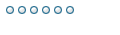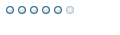For those new to TB who have, or wish to subscribe to, Pinnacle Data (Futures), here is a summary of what I did to make it work.
I chose only to use the ascii format in Pinnacle, but the procedure should be the same/similar for Metastock.
If you have followed the default setup procedure for acquiring Pinnacle Data each night, it will put it into the CLCDATA folder on your C drive under the 'DATA folder...
C:\DATA\CLCDATA
My files end with LNG but are actually TXT files which you can open directly with Notepad.
Now open TB and then open the Edit/Preferences sub folder. In the first block press the "Futures Data" button and enter the above folder location.
Your Dictionary can stay in the default folder within the TradingBlox sub folders - I have mine in this folder...
C:\TradingBlox\Data\Dictionaries
Now open the Futures Dictionary (Edit/Futures Dictionary) and start entering in each instrument. Sorry, no way to automatically populate all these. You are welcome to use mine which I've attached here which is accurate as far as I know as of 5/7/2008. If you copy the attached futuresInfo.txt file into your C:\TradingBlox\Data\Dictionaries folder and point to your Pinnacle Data folder, it should link up.
To do it manually, press the "New Market" button, edit the Symbol for the first instrument on your list (e.g. AD.LNG) then press "Find Symbol" and it should enter the File Name AD.LNG and its folder location into the relevant boxes. You will then have to enter in all the other data for each box for each instrument. The Currency, Big Point Value, Tick Unit, and Minimum Tick fields are critical to get correct.
Tip: In the box "Broker Symbol" enter the corresponding symbol your particular broker uses for each instrument - this way they will print out on the "orders" sheet according to the broker's format. E.g. Pinnacle uses ZN for electronic Nat Gas (Nymex) and my broker uses GNG.
If you also subscribe to Pinnacle's FOREX data (as I do) the procedure is the same, except a lot easier since the Pip and Spread can be left as is. Just edit the location of the Forex Dictionary to your Pinnacle Data folder.
This is a fairly quick and dirty explanation but if you have any questions, don't hesitate to ask me, either by PM or here.
Setting up Pinnacle Futures Data to work with TradingBlox
Setting up Pinnacle Futures Data to work with TradingBlox
- Attachments
-
- FuturesInfo.txt
- (Minor updates 5/18/08)
- (14.07 KiB) Downloaded 848 times
Last edited by LeapFrog on Sun May 18, 2008 4:55 pm, edited 1 time in total.
Pinnacle Data, Interest Earned and non-US Instruments
Thought I should add a note here about the tricky business of what to do about interest earned on trading funds and how to correctly account for non-US instruments (or more accurately, instruments denominated in currencies other than your chosen base currency).
Don't be confused by the "Risk Free Rate" Global Parameter - this has nothing to do with the interest you may or may not earn on your trading funds (assuming you either invest your excess funds above margin requirements in Treasuries or your broker pays you interest on those funds - smaller accounts (less than $20 - 50K) normally don't earn much if anything).
If you set "Earn Interest" in the Global Parameters to "True" you will need to be sure you have a rate history file for TB to calculate with. By default, this is stored in the FOREX folder. So, wherever you point to in Preferences as the location of your FOREX folder, this is where you also need to place the rate files.
These rate files must be in the format TB likes, which has the naming convention XXX_Rates.txt. For example: USD_Rates.txt. TB provides a set of rate files in the sample data so if you don't have your own, copy the sample files into your FOREX folder if you are using Pinnacle's forex data feed and have that located in the c:\data\forex folder.
IMPORTANT: The rates that Pinnacle Data provide are not in the right format for TB and will not work as is - unless you have a nifty way of converting them on a regular basis, don't use them.
The Pinnacle FOREX data, on the other hand, is useful if you trade any of their non-US instruments (like the Schatz, BobL, Bund, Short Sterling, etc.). These are great markets and well worth setting up correctly IMHO.
Hope this helps and if I have not been clear, please ask me for clarification.
Don't be confused by the "Risk Free Rate" Global Parameter - this has nothing to do with the interest you may or may not earn on your trading funds (assuming you either invest your excess funds above margin requirements in Treasuries or your broker pays you interest on those funds - smaller accounts (less than $20 - 50K) normally don't earn much if anything).
If you set "Earn Interest" in the Global Parameters to "True" you will need to be sure you have a rate history file for TB to calculate with. By default, this is stored in the FOREX folder. So, wherever you point to in Preferences as the location of your FOREX folder, this is where you also need to place the rate files.
These rate files must be in the format TB likes, which has the naming convention XXX_Rates.txt. For example: USD_Rates.txt. TB provides a set of rate files in the sample data so if you don't have your own, copy the sample files into your FOREX folder if you are using Pinnacle's forex data feed and have that located in the c:\data\forex folder.
IMPORTANT: The rates that Pinnacle Data provide are not in the right format for TB and will not work as is - unless you have a nifty way of converting them on a regular basis, don't use them.
The Pinnacle FOREX data, on the other hand, is useful if you trade any of their non-US instruments (like the Schatz, BobL, Bund, Short Sterling, etc.). These are great markets and well worth setting up correctly IMHO.
Hope this helps and if I have not been clear, please ask me for clarification.
How to Use the "Deep History" files.
Here is one last tip - let's say it is for advanced users.
Pinnacle offers various subscription levels. If you just want a set of backadjusted futures the way Pinnacle back adjusts things - all you need is their "Light History" - it is pretty good IMHO.
I also subscribe to their "Deep History" which gives you each month for each instrument way back to the beginning of time and forward months.
This can be handy if for some reason you want to generate orders off of a different month than what Pinnacle are on. An example would be the eurodollars. I like to trade a year or two out, not the front month for euordollars. It is fine to use the Pinnacle method of back adjusting for testing purposes (although a custom method would be better).
Today the front month for the eurodollars is June 08, but I trade the Dec 10 contract.
What I have done is create a different folder than the default \clcdata folder for storing all my data. I use: C:\DATA\FAVORITE.
You need to adjust Preferences in TB to point to this folder.
Now create a bat file and save it somewhere on your hard drive and create a desktop shortcut to it.
The attached shows an example. It copies the CLCDATA folder into the FAVORITE folder, and the Dec 2010 eurodollar contract month. You can add or delete here whatever extra contract months you want.
So after running Goweb each night, also click on the shortcut to then copy all the files for all the instruments you want to trade into the FAVORITE folder. Now run your nightly orders.
Pinnacle does provide a FAVORITE executable, but it did not offer the flexibility I wanted to pick particular forward months.
This should now be enough to get most people started to make good use of their Pinnacle Data subscription with Trading Blox.
Pinnacle offers various subscription levels. If you just want a set of backadjusted futures the way Pinnacle back adjusts things - all you need is their "Light History" - it is pretty good IMHO.
I also subscribe to their "Deep History" which gives you each month for each instrument way back to the beginning of time and forward months.
This can be handy if for some reason you want to generate orders off of a different month than what Pinnacle are on. An example would be the eurodollars. I like to trade a year or two out, not the front month for euordollars. It is fine to use the Pinnacle method of back adjusting for testing purposes (although a custom method would be better).
Today the front month for the eurodollars is June 08, but I trade the Dec 10 contract.
What I have done is create a different folder than the default \clcdata folder for storing all my data. I use: C:\DATA\FAVORITE.
You need to adjust Preferences in TB to point to this folder.
Now create a bat file and save it somewhere on your hard drive and create a desktop shortcut to it.
The attached shows an example. It copies the CLCDATA folder into the FAVORITE folder, and the Dec 2010 eurodollar contract month. You can add or delete here whatever extra contract months you want.
So after running Goweb each night, also click on the shortcut to then copy all the files for all the instruments you want to trade into the FAVORITE folder. Now run your nightly orders.
Pinnacle does provide a FAVORITE executable, but it did not offer the flexibility I wanted to pick particular forward months.
This should now be enough to get most people started to make good use of their Pinnacle Data subscription with Trading Blox.
- Attachments
-
- Example Bat File
- copyfav.PNG (14.49 KiB) Viewed 12910 times
Bloomberg data
Is it possible to create a similar sticky for bloomberg data?
Re: Bloomberg data
Of course. Just go ahead als LeapFrog did for Pinnacle, write down anything you think useful for followers to know, and post it on the forum.mpok8 wrote:Is it possible to create a similar sticky for bloomberg data?
Regards,
Asamat
i meant if someone else has done it can they show me how... this request posted to viewtopic.php?t=6390&highlight=